How To Submit Your List Source Order
Your Records Will Be Coming Directly From Listsource
My Listsource partner will pull from his licensed account
I just sent you a email as well!
After you receive quote and your ready to purchase. Quoter can be found in Step 3 below.
Step 1
Build Your List Here – Create Free Listsource Account
Step 2
Watch this video entirely!
Be sure to save your list bottom right corner
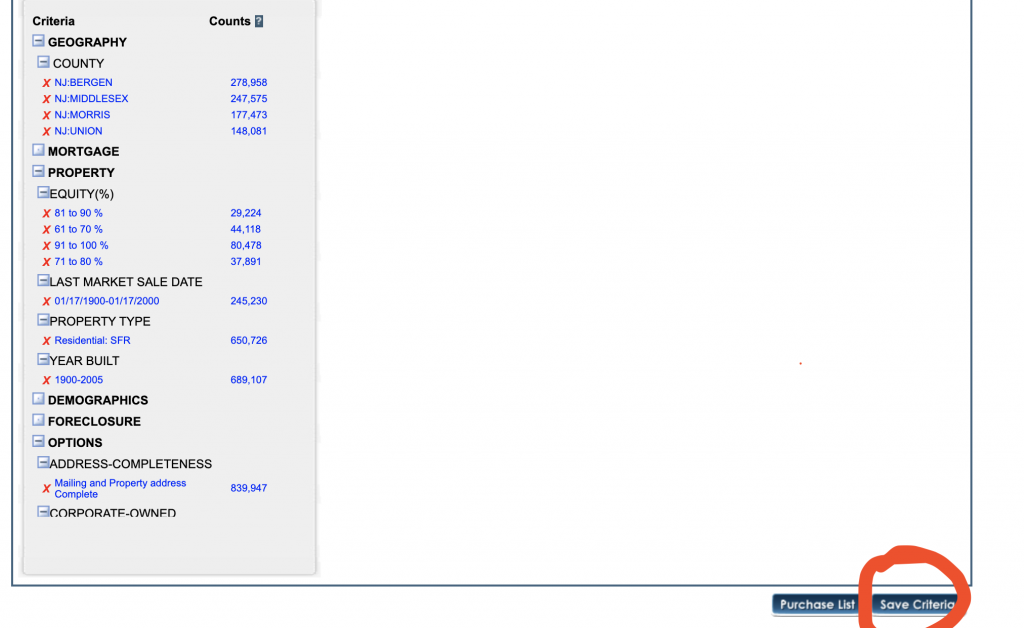
Send me screenshot of final number after you removed duplicates to turbocashoffers@gmail.com. This will be the number you will be charged for. Video in step one explains!
Also, through your list source account you will go to the saved criteria section. You will also send me email of your saved criteria list as explained in video in step 1.
You will not be able to remove the duplicates from the saved criteria list.
This is why you will send me screenshot of the final number to the left of the screen.
This also keeps you from being quoted and charged for duplicate records.
Make sure the number after duplicants is over 5k records to meet the minimum order amount. If less then 5k records after removed duplicated, you will have to expand your filters.
The pic below is the screenshot you will send to my email: turbocashoffers@gmail.com
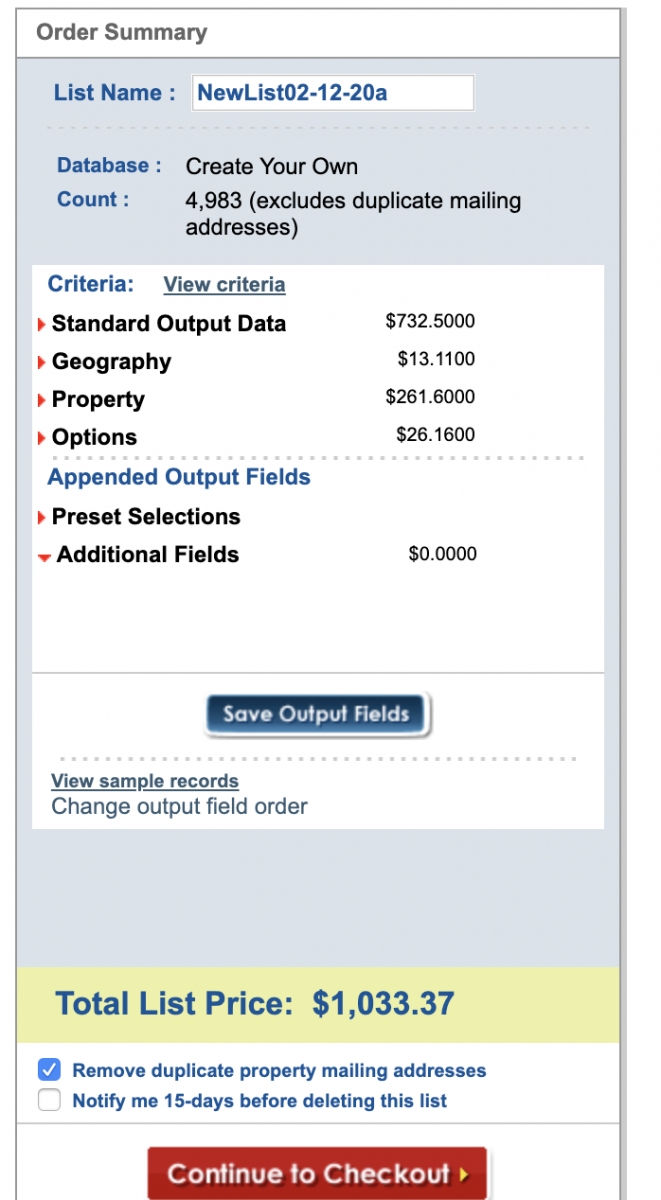
Step 3
Add the final record count after duplicates are removed in the quoter below….
Step 4
Send me the payment of the record count without duplicates.
Should match the screenshot pic number that you will be emailing me.
Click Here To send payment via Paypal..
Give us 24 hours to process list and get back to you!
We can not refund you if you messed up your order by not following these simple instructions.
We can also provide TLO SKIP TRACING Credit Bureau Data at 13 cents per record!
This will allow you to have multiple contact numbers and email addresses for your records.
If you have any questions I can be reached at 702-800-0402
Jeff

